text to speech apis
tts
ai voice
speech synthesis
voice generator
Top Text to Speech APIs of 2025 | Find Your Perfect Solution
Unlocking the Power of Voice: Exploring the Best Text to Speech APIs
Need to convert text into lifelike speech? This article presents the top 10 best text to speech APIs (TTS APIs) of 2025 for developers and entrepreneurs alike. Quickly compare leading providers like Amazon Polly, Google Cloud Text-to-Speech, Microsoft Azure, and more to find the ideal API for your project. Discover solutions ranging from accessible interfaces to advanced AI-powered voices, perfect for integrating natural-sounding speech into applications, accessibility tools, or interactive experiences.
1. Amazon Polly: High-Quality Text to Speech API Powerhouse
Amazon Polly is a leading cloud-based text-to-speech (TTS) API powered by advanced deep learning technologies. Transforming text into lifelike speech, Polly offers a robust solution for a wide range of applications, from interactive voice response (IVR) systems and e-learning platforms to accessibility tools and video game development. Its extensive library of natural-sounding voices across multiple languages, coupled with features like SSML support and custom lexicons, makes it a powerful choice for developers and businesses looking to integrate high-quality speech synthesis into their projects.
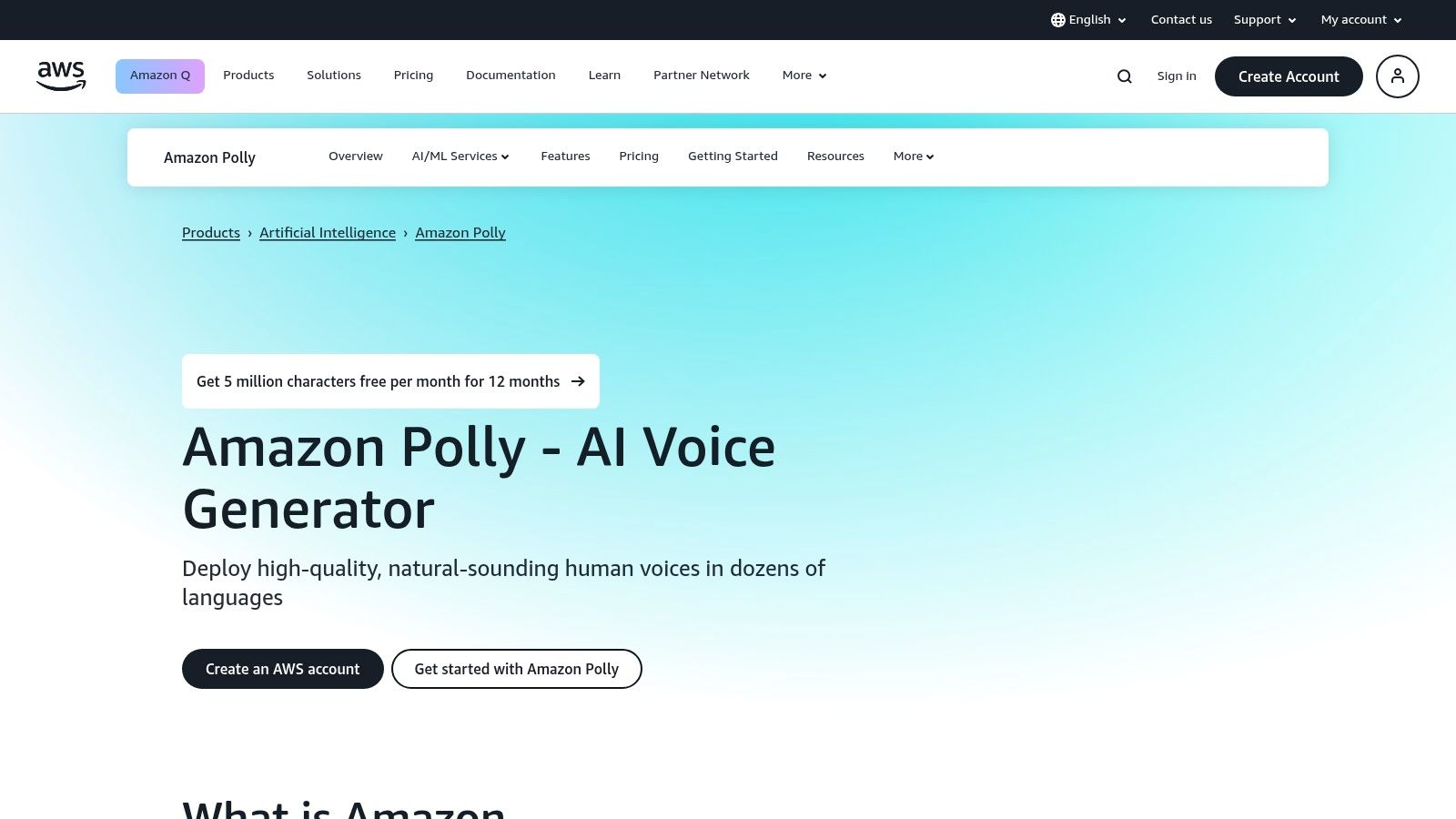
One of Polly's key strengths lies in its Neural Text-to-Speech (NTTS) technology. NTTS generates speech that is more natural and expressive than traditional concatenative TTS, capturing nuances of human speech like intonation, inflection, and pauses. This results in a more engaging and immersive listening experience for end-users, making it ideal for applications where a natural and human-like voice is crucial. For example, using NTTS in e-learning platforms can significantly enhance the learning experience, making educational content more accessible and engaging. Similarly, in video game development, NTTS can create more believable and immersive character dialogues.
Amazon Polly supports Speech Synthesis Markup Language (SSML), a powerful tool for customizing speech output. SSML allows developers to fine-tune aspects like pronunciation, pace, pitch, and volume, giving them granular control over the generated speech. For example, you can use SSML tags to emphasize specific words or phrases, insert pauses for dramatic effect, or even control the speaking rate to match the context of your application. This level of control is particularly beneficial for creating highly polished and professional-sounding voiceovers, announcements, and other audio content.
Another valuable feature is Polly's support for speech marks, which provide timestamps synchronized with the generated speech. This feature is particularly useful for applications requiring lip-syncing or visual speech synchronization, such as animated videos, virtual avatars, and accessibility tools. Developers can use the speech marks to precisely align visual elements with the spoken words, creating a more engaging and realistic experience for the user.
The service boasts a wide selection of over 60 lifelike voices spanning 29 different languages, allowing developers to choose the most appropriate voice for their target audience. This extensive language support makes Polly an ideal choice for global applications requiring multilingual text-to-speech capabilities. Furthermore, custom pronunciation lexicons allow developers to define how specific words or phrases should be pronounced, ensuring accurate and consistent pronunciation even for unusual or technical terms.
From a pricing perspective, Amazon Polly follows a pay-as-you-go model, charging based on the number of characters converted to speech. A generous free tier is available, allowing developers to experiment with the service and build prototypes without incurring any costs. This makes it a cost-effective solution for both small-scale projects and large-scale deployments. However, it's crucial to understand that Polly requires an AWS account, which can be slightly complex for beginners unfamiliar with the AWS ecosystem.
Compared to other text-to-speech APIs like Google Cloud Text-to-Speech and Microsoft Azure Text-to-Speech, Amazon Polly offers a compelling combination of high-quality voices, comprehensive features, and competitive pricing. While Google's offering might have a slight edge in terms of voice naturalness for certain languages, and Azure offers strong integration with other Microsoft services, Polly's extensive feature set, particularly its robust SSML support and speech marks, makes it a strong contender.
Implementing Amazon Polly is relatively straightforward for developers familiar with AWS. Using the AWS SDKs, developers can easily integrate Polly into their applications using various programming languages. Several helpful tutorials and code samples are available online to guide developers through the integration process. However, managing the AWS ecosystem and its various services can be a hurdle for beginners. Potential latency issues, depending on the chosen AWS region, are another factor to consider during implementation.
In conclusion, Amazon Polly earns its place as a top text-to-speech API due to its exceptional quality, extensive features, and flexible pricing. Its advanced NTTS technology, coupled with SSML support, speech marks, and a vast selection of voices, makes it a versatile and powerful tool for a wide range of applications. While the AWS ecosystem might present a learning curve for some, the potential benefits and high-quality output make Amazon Polly a worthwhile investment for anyone seeking to integrate lifelike speech into their projects. Visit the Amazon Polly website to explore its capabilities further.
2. Google Cloud Text-to-Speech
Google Cloud Text-to-Speech (TTS) is a powerful and versatile text to speech API that leverages advanced machine learning models, including those developed by DeepMind, to generate natural-sounding speech from text. It stands out among text to speech APIs for its exceptional voice quality, wide array of languages and voices, and seamless integration with other Google Cloud services. This makes it a top choice for a variety of applications, from interactive voice response (IVR) systems and accessibility tools to creating engaging content and prototyping AI-driven voice interfaces.
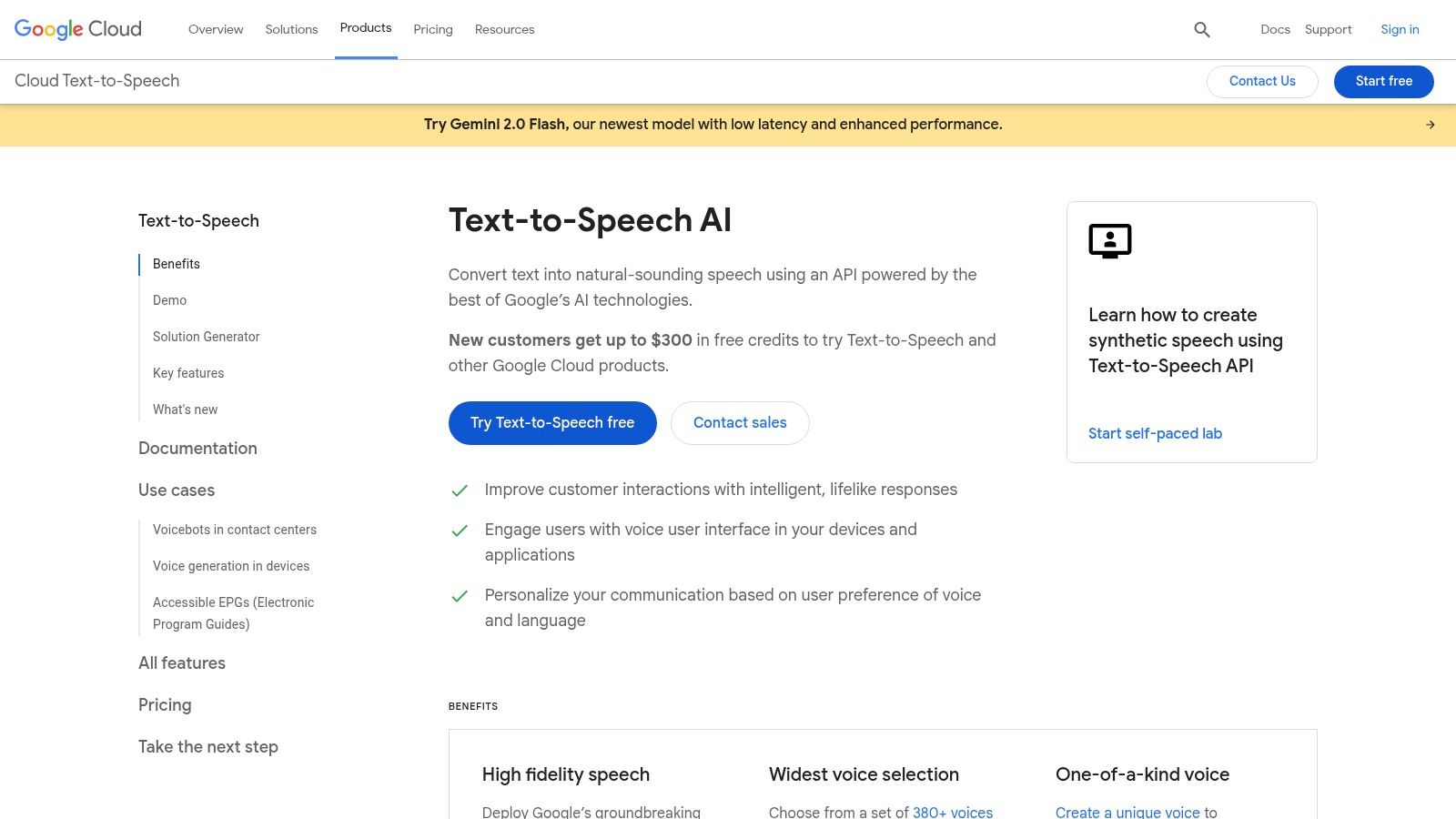
One of Google Cloud TTS's biggest strengths lies in its extensive library of over 220 voices spanning more than 40 languages and variants. This breadth of options allows developers to tailor the voice output to specific target audiences and create highly localized experiences. Furthermore, the inclusion of WaveNet voices, powered by DeepMind's groundbreaking research in speech synthesis, provides unparalleled realism and naturalness, setting a high bar for quality in the text to speech API landscape. Compared to standard concatenative synthesis, WaveNet voices offer smoother transitions, more expressive intonation, and significantly reduced robotic artifacts, resulting in a listening experience that is closer to a human speaker.
The API supports Speech Synthesis Markup Language (SSML), providing granular control over pronunciation, prosody, and other aspects of speech output. This fine-grained control allows developers to customize the speech to match specific branding requirements, create unique character voices for games or animations, and optimize the clarity and intelligibility of the synthesized audio. For example, SSML tags can be used to adjust the speaking rate, pitch, and volume, insert pauses, and specify the pronunciation of specific words or phrases. This flexibility makes Google Cloud TTS highly adaptable to a wide range of applications and creative projects.
Google Cloud TTS also offers audio profiles optimized for different playback scenarios, such as telephony, interactive voice response systems, and high-fidelity audio output. This allows developers to select the profile that best matches their specific use case, ensuring optimal audio quality and performance. Beyond pre-built options, Google Cloud TTS also enables the creation of custom voice models using AutoML. This opens up exciting possibilities for businesses seeking to create a unique brand voice or develop specialized voices for specific applications. Imagine a company crafting a custom voice that perfectly reflects its brand identity or a game developer creating unique voices for each character in their game.
For developers already working within the Google Cloud ecosystem, integrating Google Cloud TTS is straightforward and benefits from the robust infrastructure and security of the platform. The API is accessible through client libraries in various programming languages, simplifying the development process and enabling rapid prototyping. Pricing for Google Cloud TTS is competitive and includes a monthly free tier, allowing developers to experiment and build small-scale projects without incurring costs. However, it's important to note that WaveNet voices are more expensive than standard voices, so developers need to consider this when budgeting for their projects.
While Google Cloud TTS offers a compelling suite of features and benefits, there are a few limitations to consider. One key consideration is that a Google Cloud Platform account is required to use the service, which may present a barrier to entry for some developers. Furthermore, the API's offline capabilities are limited, making it less suitable for applications that require offline speech synthesis. Finally, while the custom voice creation feature through AutoML is powerful, it requires additional setup and expertise.
In summary, Google Cloud Text-to-Speech is a leading text to speech API that delivers exceptional voice quality, a wide range of languages and voices, and seamless integration with the Google Cloud platform. Its robust features, competitive pricing, and powerful WaveNet technology make it a compelling choice for a wide range of applications, from building interactive voice response systems and accessibility tools to powering AI-driven voice interfaces and creating engaging content. You can explore the API and its features further on their website.
3. Microsoft Azure Cognitive Services Speech
Microsoft Azure Cognitive Services Speech is a powerful text to speech API (TTS API) offering a comprehensive suite of tools for developers seeking to integrate lifelike, synthetic speech into their applications. Leveraging cutting-edge neural voice synthesis technology, Azure allows developers to create engaging user experiences with high-quality audio output in a wide array of languages and voices. This makes it a robust option for various use cases, from simple voiceovers to complex interactive applications. Its extensive features, coupled with tight integration with the Microsoft ecosystem, make it a compelling choice for developers looking for a scalable and reliable text to speech solution.
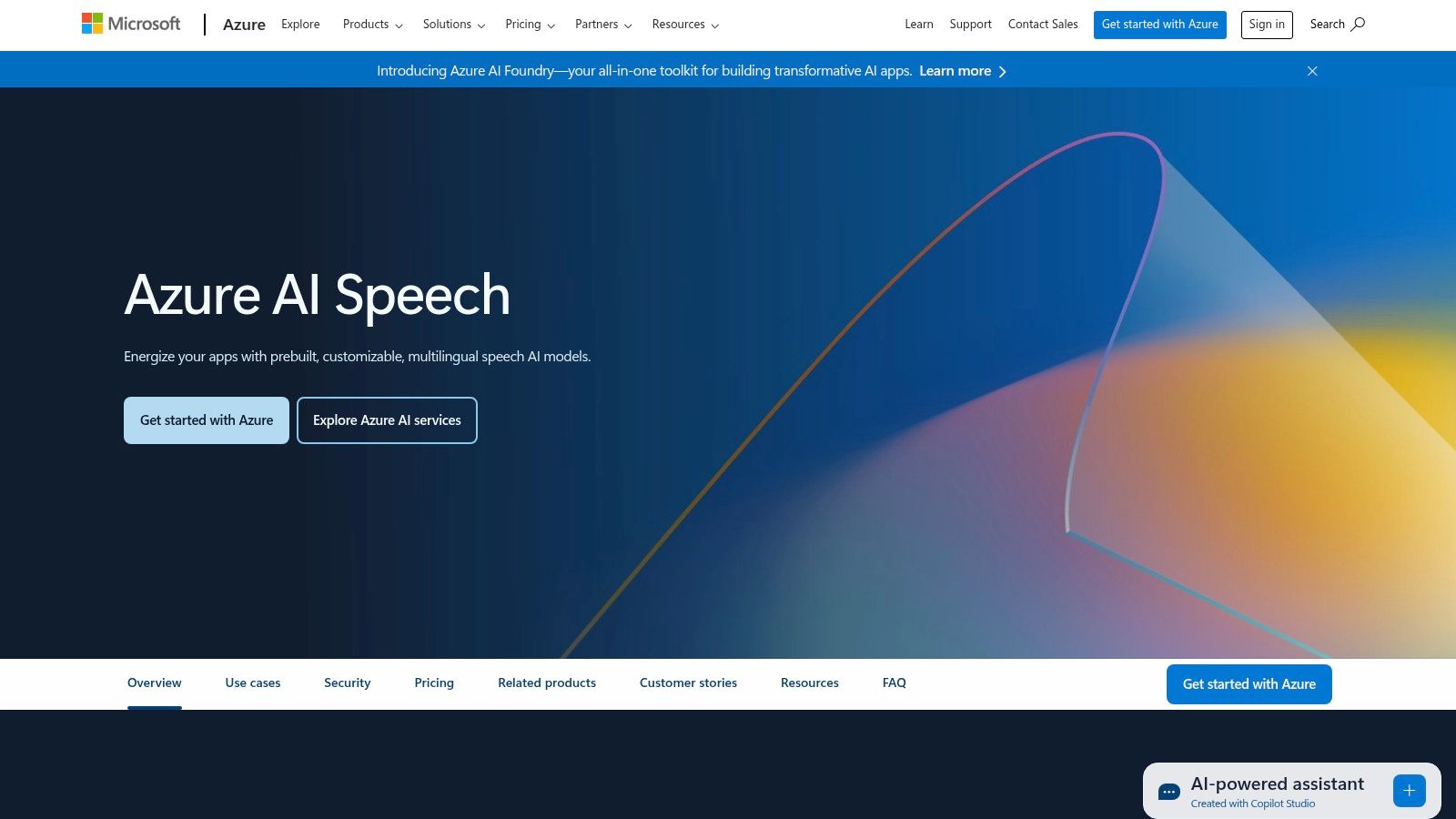
One of Azure's most significant advantages lies in its impressive breadth of language and voice options. With over 270 voices spanning 119 languages and locales, developers can cater to a truly global audience. This broad support is crucial for applications designed for international markets or those aiming to provide personalized experiences by allowing users to select a voice that resonates with them. Furthermore, Azure offers both standard and neural voices, providing flexibility depending on the specific needs of the project. While standard voices are a cost-effective solution for basic TTS needs, the neural voices excel at delivering nuanced and natural-sounding speech, making them ideal for applications requiring high-fidelity audio.
Azure's Custom Neural Voice feature stands out as a key differentiator. This allows businesses to create bespoke, brand-specific voices, adding a unique touch to their applications and strengthening brand identity. Imagine a virtual assistant with the voice of your company's CEO or an interactive game character with a truly distinct personality. While this level of customization requires a significant investment in terms of data and training, the potential for creating highly engaging and differentiated user experiences is substantial.
From a technical standpoint, Azure Cognitive Services Speech offers robust support for Speech Synthesis Markup Language (SSML). This allows developers to fine-tune the prosody, pronunciation, and other aspects of the generated speech, giving them granular control over the output. Furthermore, the availability of comprehensive Speech SDKs across multiple programming languages simplifies the integration process for various platforms. Whether you're building a web application, a mobile app, or an embedded system, Azure provides the tools and documentation to get you started quickly.
For practical applications, consider a startup developing an e-learning platform. Azure's text to speech API could be used to create audio versions of course materials, making them accessible to a wider audience, including those with visual impairments or those who prefer auditory learning. Similarly, a freelance agency could utilize Azure's custom voice capabilities to develop a unique voice for a client's brand, enhancing the personality of their virtual assistants or other interactive applications.
While Azure offers numerous benefits, it's crucial to be aware of its potential drawbacks. The pricing structure for neural voices can be more complex and potentially more expensive than standard voices. Moreover, the custom voice creation process requires a substantial investment in data collection and training, which might be prohibitive for smaller projects or individuals. The platform also has a steep learning curve, especially for advanced features like custom voice creation and SSML implementation. Developers new to the platform might require some time to fully grasp the intricacies of the system.
Finally, Azure Cognitive Services Speech integrates seamlessly with other Microsoft products and services, making it an especially attractive option for developers already working within the Microsoft ecosystem. This tight integration allows for streamlined workflows and simplified deployment. Whether you're using Azure cloud services, integrating with Microsoft Teams, or building solutions with .NET, Azure's text to speech API fits naturally into the existing infrastructure.
The website, https://azure.microsoft.com/en-us/products/cognitive-services/text-to-speech/, provides detailed documentation, pricing information, and code samples, making it an excellent resource for developers interested in exploring the platform's capabilities.
4. IBM Watson Text to Speech
IBM Watson Text to Speech distinguishes itself among text to speech APIs with its enterprise-grade features, advanced customization capabilities, and focus on robust security. This powerful API leverages deep learning to synthesize natural-sounding speech from text, making it a compelling choice for a range of applications, from interactive voice response (IVR) systems and accessibility tools to content creation and brand voice development. Whether you need a simple text-to-speech solution or require granular control over every aspect of the generated audio, Watson Text to Speech offers a comprehensive suite of tools.
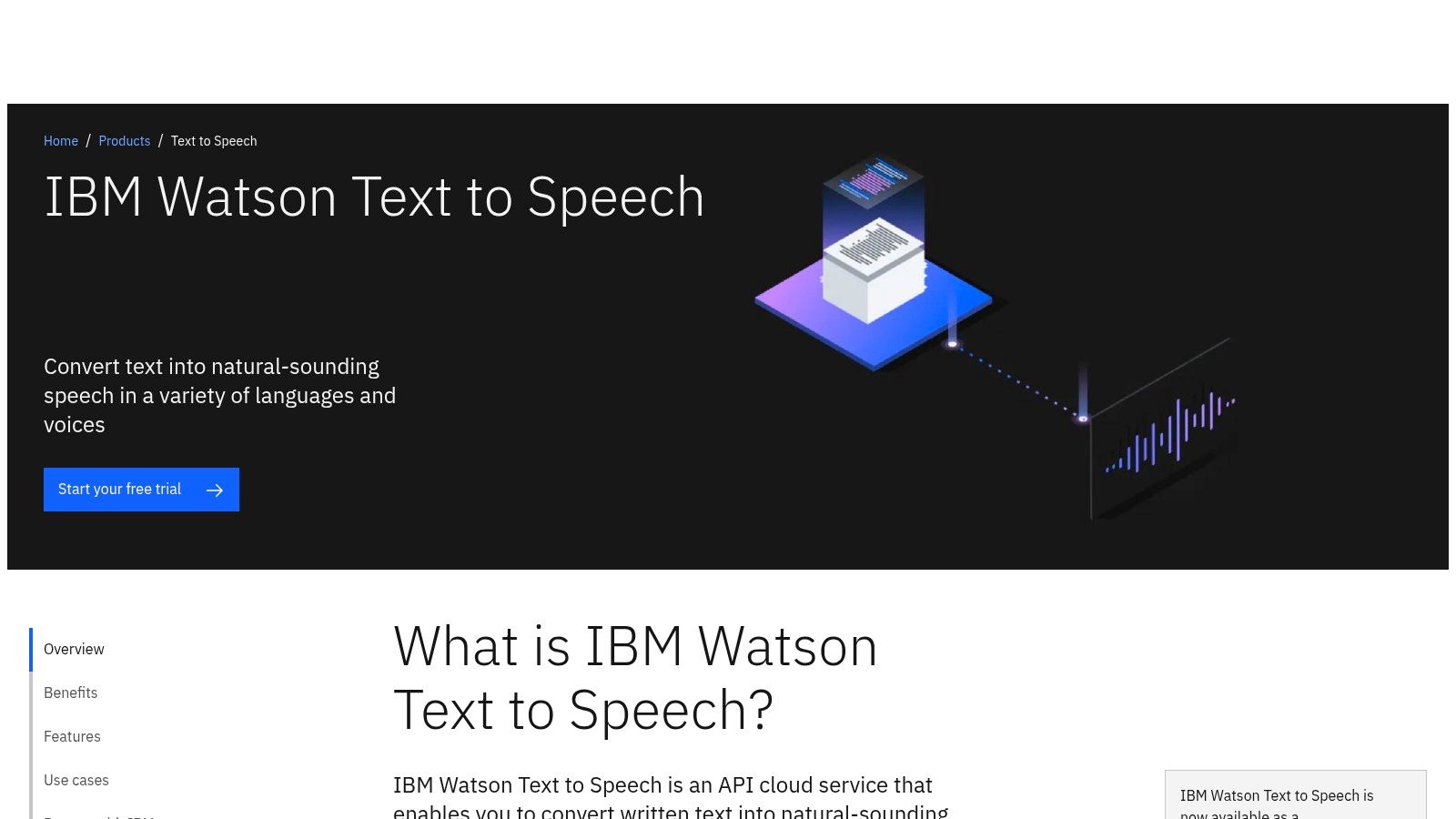
One of the key strengths of the Watson Text to Speech API lies in its voice customization options. It offers both neural and concatenative voices, giving developers the flexibility to choose the best approach for their specific needs. Neural voices offer a more natural and expressive output, ideal for creating engaging user experiences, while concatenative voices are highly customizable and allow for precise control over pronunciation and intonation. Beyond pre-built voices, Watson also provides voice transformation capabilities, allowing users to adjust parameters like pitch, speed, and emphasis to create unique and recognizable brand voices. This level of granularity is particularly beneficial for companies seeking to establish a consistent sonic identity across their various platforms and applications.
The API's support for Speech Synthesis Markup Language (SSML) further enhances its customizability. SSML empowers developers to fine-tune pronunciation, add pauses, control intonation, and even insert audio effects directly within the text input. This level of control is invaluable for creating dynamic and nuanced audio experiences. Moreover, Watson Text to Speech provides detailed word-level timing information, enabling precise synchronization with other media, such as animations or video. This feature is especially relevant for developers working on e-learning platforms, accessibility tools, or any application that requires tight synchronization between audio and visual elements.
For enterprise users, security and reliability are paramount. IBM Watson excels in these areas, offering robust security features and compliance certifications that meet industry standards. The platform supports various deployment options, including cloud, on-premises, and hybrid configurations, giving organizations the flexibility to choose the best approach for their infrastructure and security requirements. This flexibility also extends to language support, with a range of languages and dialects available.
While IBM Watson Text to Speech offers a powerful set of features, it's important to consider its limitations. Compared to some competitors, the selection of pre-built voices is smaller, and the pricing for enterprise-grade features can be higher. The learning curve for mastering the advanced customization options can also be steeper, requiring developers to invest time in understanding SSML and other tools. The free tier, while available, is more restricted than some other text-to-speech APIs, making it less suitable for extensive experimentation or hobby projects.
Pricing: IBM Watson Text to Speech utilizes a pay-as-you-go model, with pricing tiered based on the number of characters processed. Specific pricing details are available on the IBM Cloud website.
Technical Requirements: Integrating the API requires familiarity with RESTful APIs and JSON. SDKs are available for several popular programming languages, including Python, Java, and Node.js, simplifying the development process.
Implementation Tips:
- Start with the pre-built voices: Experiment with the available voices to understand their characteristics and identify the best fit for your project.
- Explore SSML: Leverage SSML to fine-tune pronunciation and add expressive elements to your generated speech.
- Consider voice transformation: Use voice transformation to create unique and recognizable brand voices.
- Utilize the documentation: IBM provides extensive documentation and tutorials to guide developers through the implementation process.
Compared to tools like Amazon Polly and Google Cloud Text-to-Speech, Watson offers a more enterprise-focused approach with stronger security and customization features. While Polly and Google offer a wider selection of voices and more competitive pricing for smaller projects, Watson’s robust security and advanced customization make it a superior choice for businesses with stringent security needs and complex voice requirements. For developers seeking a text to speech API with enterprise-grade capabilities, robust security, and advanced customization options, IBM Watson Text to Speech deserves its place amongst the top contenders in the market. You can explore the API further and get started on the IBM Watson Text to Speech website.
5. ElevenLabs
ElevenLabs is making waves in the text-to-speech (TTS) API landscape with its focus on ultra-realistic and emotionally nuanced voices. This AI-powered platform distinguishes itself from traditional text to speech APIs by offering not only high-fidelity speech synthesis but also innovative voice cloning and multilingual support. This makes it a powerful tool for anyone looking to create engaging audio content, from independent developers and hobbyists to startup founders and larger organizations. If you're seeking a text to speech API that prioritizes realism and emotional depth, ElevenLabs is definitely worth exploring.
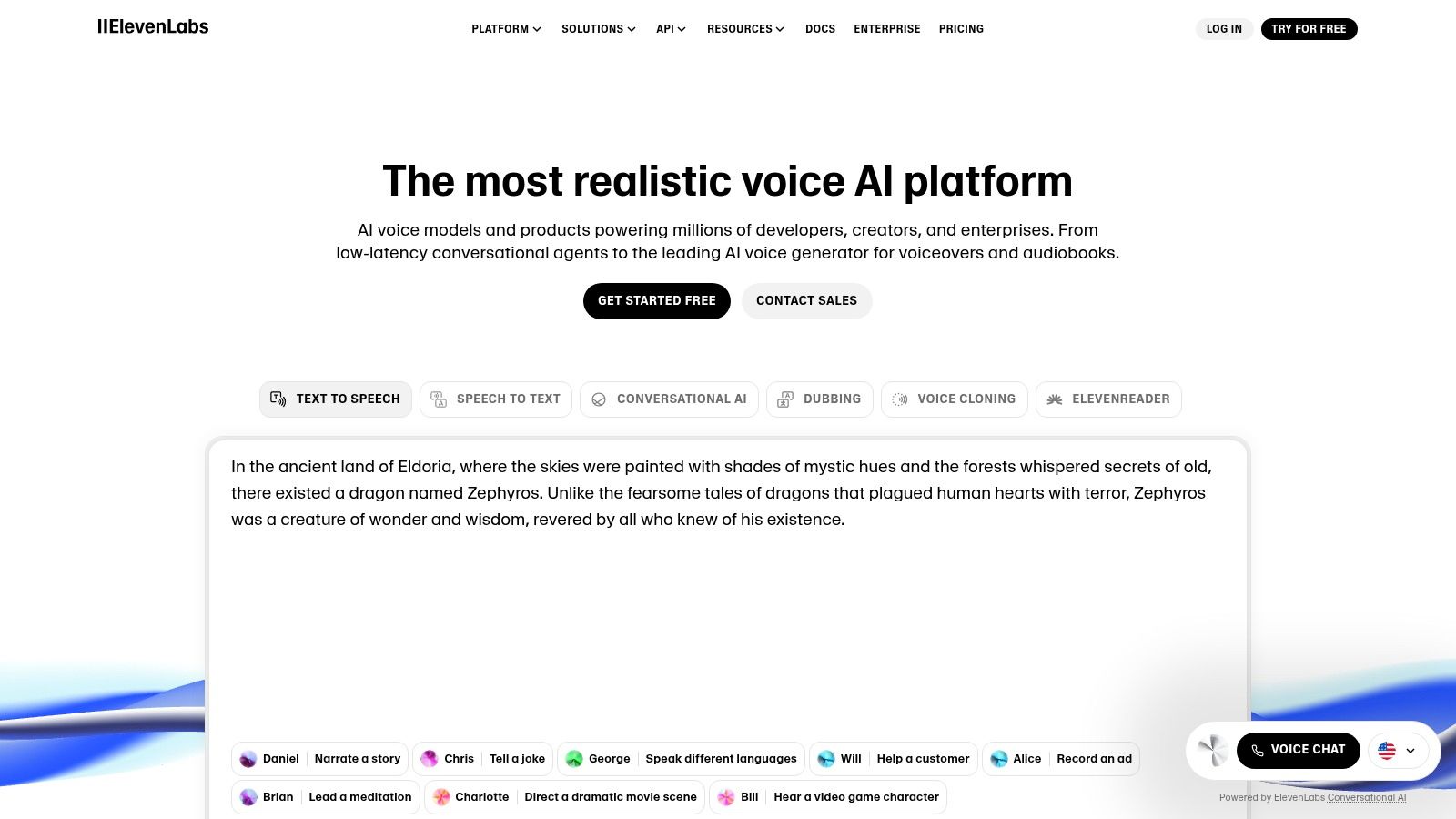
One of ElevenLabs’ key strengths is its ability to generate incredibly realistic voices. Unlike some robotic-sounding TTS services, ElevenLabs leverages advanced deep learning models to create speech that is virtually indistinguishable from a human voice. This high level of realism makes it suitable for a wide range of applications, including:
- Audiobooks and Podcasts: Give your audiobooks and podcasts a professional edge with naturally expressive narration.
- Video Games and Animations: Create immersive gaming experiences with lifelike character dialogues.
- Accessibility Tools: Empower individuals with visual impairments through natural-sounding screen readers and assistive technologies.
- Marketing and Advertising: Produce engaging voiceovers for commercials, explainer videos, and other marketing materials.
- E-learning Platforms: Develop engaging educational content with realistic and expressive voice narration.
Beyond realistic voice generation, ElevenLabs offers voice cloning capabilities, allowing users to create custom voices from provided audio samples. This opens up a world of possibilities, from personalized voice assistants to creating synthetic voices for characters in games or animations. You can Learn more about ElevenLabs and their unique capabilities. However, this powerful feature also comes with ethical considerations, such as the potential for misuse and deepfakes, which users need to be mindful of.
ElevenLabs supports multilingual speech synthesis, making it a valuable tool for projects targeting global audiences. Its context-aware intonation and emphasis further enhances the realism of the generated speech, ensuring that the delivery matches the intended meaning and emotional tone. The real-time voice generation API allows for seamless integration into various applications and workflows.
While ElevenLabs offers several compelling advantages, it also has some drawbacks. The pricing is generally higher than traditional TTS services, which might be a barrier for some users, especially those on a tight budget. Additionally, while the platform offers a user-friendly interface and API, its enterprise features and compliance options are currently somewhat limited compared to more established players in the market. As a relatively new company, ElevenLabs also has a shorter track record than some of its competitors.
In terms of implementation, using the ElevenLabs API is generally straightforward. Developers can access documentation and code samples on the ElevenLabs website. The API supports various programming languages and allows for customization of speech parameters such as speed, pitch, and emotional inflection. However, specific technical requirements may vary depending on the integration and the desired functionality.
Compared to other text to speech APIs, like Amazon Polly, Google Cloud Text-to-Speech, or Microsoft Azure Text-to-Speech, ElevenLabs prioritizes voice quality and realism over a wider range of languages and voices. While the established players might offer more extensive language support and enterprise-grade features, ElevenLabs stands out in its ability to create highly nuanced and expressive voices, including cloned voices, which makes it a unique and valuable tool for certain applications.
In conclusion, ElevenLabs presents a compelling option for developers and businesses seeking high-quality, emotionally expressive text to speech capabilities. Its focus on realism, innovative voice cloning technology, and user-friendly interface makes it a strong contender in the text to speech API market. While the higher pricing and limited enterprise features may be factors to consider, the exceptional voice quality and unique features make ElevenLabs a valuable tool for a wide range of applications.
6. Speechify API
Speechify API offers a unique approach to text-to-speech (TTS) technology, specializing in natural-sounding voices and features designed to enhance reading comprehension. This focus makes it a strong contender among text to speech APIs, particularly for developers building educational or accessibility-focused applications. While it may not boast the expansive feature set of larger cloud providers, its targeted approach and high-quality voices fill a specific niche within the TTS landscape. This makes it an excellent choice for developers prioritizing natural, engaging speech for reading applications.
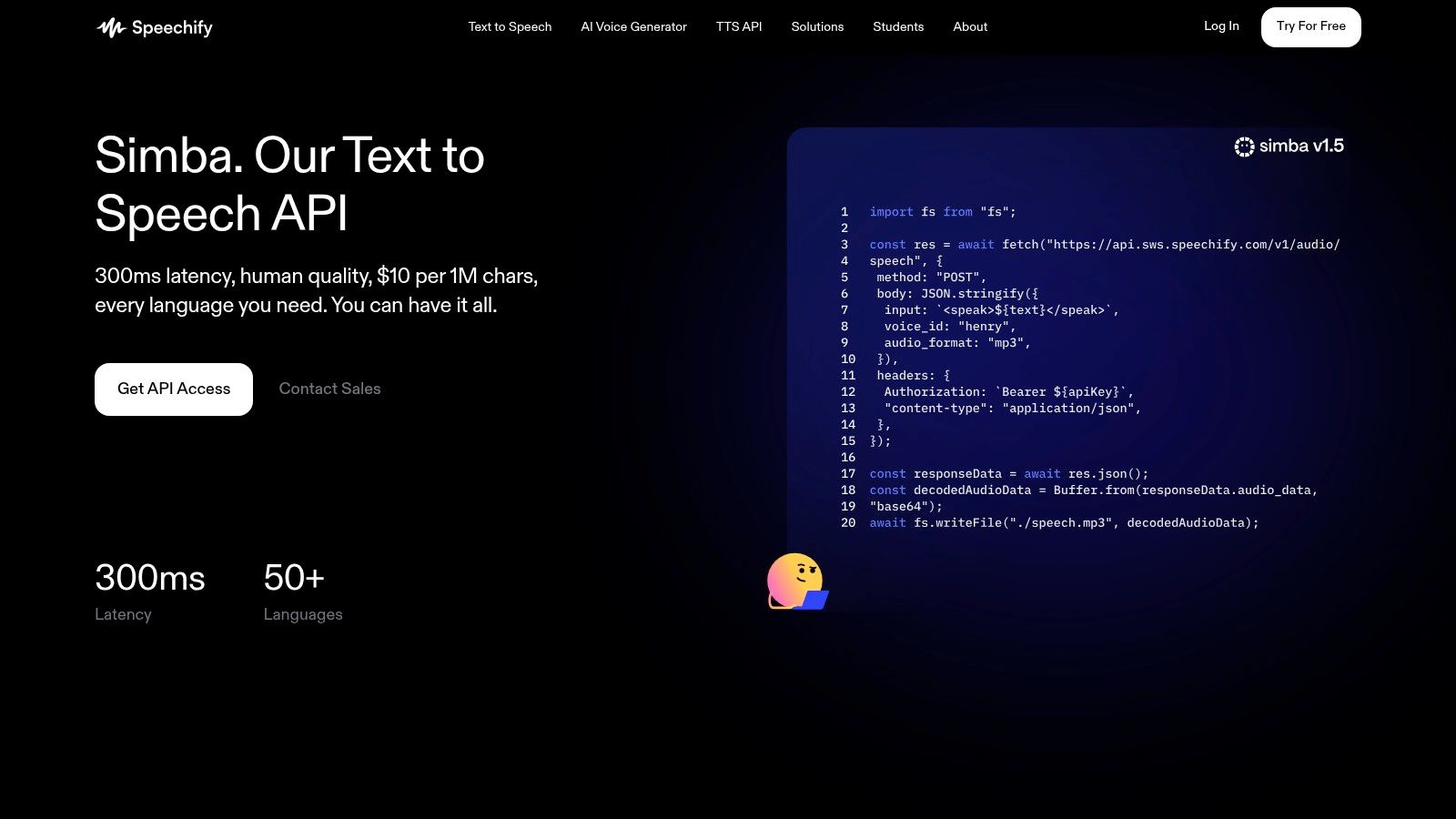
One of the key strengths of the Speechify API lies in its optimization for extended reading. Unlike some text to speech APIs that prioritize short, concise outputs, Speechify excels at converting longer texts, such as articles, documents, and even books, into easily digestible audio. This focus makes it ideal for applications catering to users with learning disabilities, visual impairments, or anyone who prefers auditory learning. Think e-learning platforms, assistive reading tools, or even podcast creation from written content. The API also offers various customization options for playback, such as speed control, allowing users to tailor the listening experience to their individual needs. This focus on user experience and comprehension sets Speechify apart in the crowded text to speech API market.
The Speechify API supports multiple languages, expanding its potential reach and enabling developers to create multilingual applications. It also boasts robust document format support, including PDFs, plain text, and even web pages. This versatility simplifies the integration process for developers, as they can readily feed various content formats into the API without requiring extensive pre-processing. Furthermore, the availability of mobile and web SDKs streamlines integration into various platforms, allowing developers to easily incorporate text-to-speech functionality into their projects. Learn more about Speechify API and its mobile SDK integration.
While Speechify shines in its specialized area, it's important to acknowledge its limitations compared to more comprehensive text to speech APIs. The voice selection, though high-quality, is not as extensive as those offered by major cloud providers like Amazon Polly or Google Cloud Text-to-Speech. These larger providers offer a wider array of voices, accents, and emotional inflections. Speechify also lacks some advanced features commonly found in other APIs, such as Speech Synthesis Markup Language (SSML) support. SSML provides fine-grained control over pronunciation, prosody, and other aspects of speech output, which can be crucial for specific use cases.
Another consideration is the scale and enterprise-level support provided by Speechify. As a smaller provider, its infrastructure and support capabilities may not be as robust as those offered by larger cloud platforms. This might be a factor for developers building large-scale applications or requiring dedicated enterprise-level support. Lastly, the customization options for voices and speech output are somewhat limited. While developers can adjust playback speed and choose from available voices, they have less control over nuanced aspects of speech synthesis compared to APIs offering more granular control.
Despite these limitations, the Speechify API offers a compelling proposition for developers seeking high-quality, natural-sounding voices optimized for reading comprehension applications. Its user-friendly documentation and integration process, coupled with competitive pricing for educational use cases, make it a valuable tool for specific niche applications. While detailed pricing information isn't publicly available, the emphasis on educational affordability suggests a pricing structure designed to cater to this market segment. Technical requirements for integration are straightforward, primarily involving API key authentication and standard HTTP requests. Developers familiar with RESTful APIs should find integrating the Speechify API relatively simple.
For developers seeking a text to speech API tailored for educational and accessibility contexts, Speechify presents a viable option. Its focus on natural-sounding voices and reading comprehension distinguishes it within the broader landscape of TTS technology. While it may lack some advanced features of larger providers, its specialized focus, ease of use, and competitive pricing make it a valuable tool for developers targeting this niche market. By understanding its strengths and limitations, developers can effectively leverage the Speechify API to build engaging and accessible applications that empower users through the power of voice.
7. Murf AI
Murf AI stands out as a powerful text to speech API (TTS API) designed for creating studio-quality voiceovers. It distinguishes itself from other text to speech APIs by focusing on natural intonation and emotional depth in its AI-generated voices, making it particularly well-suited for high-quality audio content creation. Whether you're producing presentations, explainer videos, podcasts, or e-learning materials, Murf AI provides a comprehensive platform to elevate your audio experience. It's a valuable tool for various users, including independent developers, startup founders, freelance agencies, and product managers looking to integrate realistic and engaging voiceovers into their projects.
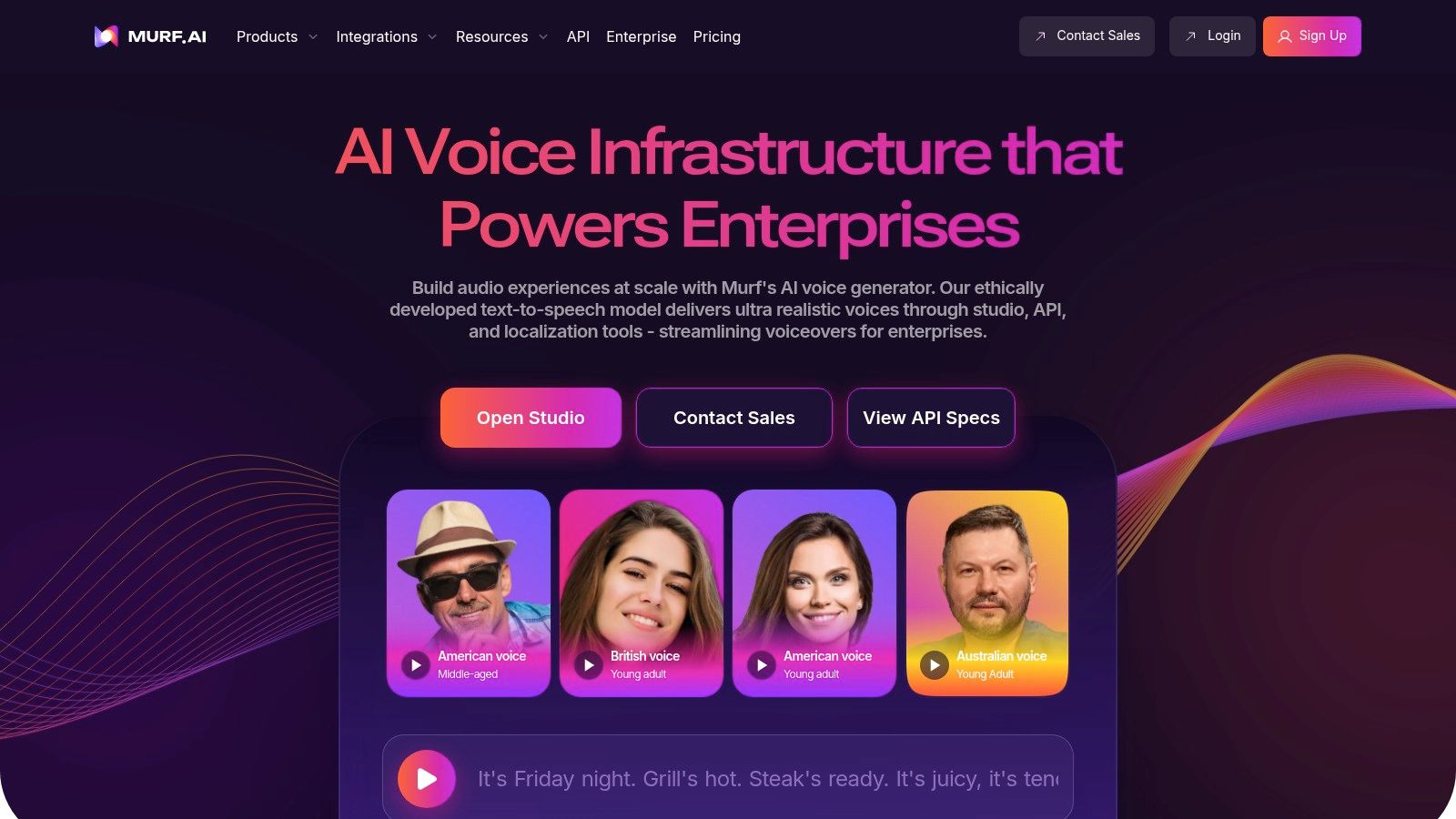
One of Murf AI's key strengths is its intuitive studio interface, simplifying the often complex process of voiceover production. Users can easily customize voice parameters such as pitch, speed, and emphasis, giving them fine-grained control over the final output. This user-friendliness combined with the high-quality voices makes Murf AI a compelling choice for content creators who prioritize professional-sounding audio without needing extensive audio engineering expertise. Its integrated audio editing capabilities further enhance its value, allowing users to add background music, sound effects, and perform basic audio edits all within the same platform, streamlining the workflow and reducing the need for external audio editing software.
Murf AI offers a diverse voice library, boasting over 120 AI voices across more than 20 languages. While this might be smaller than the massive libraries offered by some major cloud providers like Google Cloud Text-to-Speech or Amazon Polly, the focus on quality and naturalness makes it competitive. The platform also provides features for video synchronization, further simplifying the process of creating engaging video content. This is particularly useful for developers and content creators working on animated videos, tutorials, or any project requiring perfectly synchronized audio and visuals.
In terms of pricing, Murf AI positions itself favorably for content creators, with various plans tailored to different needs and usage levels. While specific details require checking their website, they generally offer competitive rates, especially considering the high quality of their voices and the included studio features. For developers looking to delve into the possibilities of AI-driven SaaS ventures, you might find this article insightful: Learn more about Murf AI. It offers perspectives on how AI agents, particularly in the B2B space, can be leveraged for profitable business models.
However, Murf AI does have some limitations. Compared to industry giants like Google or Amazon, its API documentation is less extensive, which might present a challenge for developers requiring very specific integrations or complex customizations. It also offers fewer enterprise-grade features, meaning it might not be the ideal solution for large organizations with demanding security and scalability requirements. Another potential drawback is the smaller voice library compared to major competitors. While the quality is high, users looking for a vast selection of voices or very niche language support might find the options limited.
For implementation, getting started with Murf AI is straightforward. Users typically begin by creating an account and exploring the studio interface. From there, they can input text, select a voice, and customize the parameters to achieve their desired output. The platform provides clear documentation and tutorials to guide users through the process. While their API integration options might not be as exhaustively documented as larger cloud providers, the available resources are generally sufficient for common integration scenarios.
Overall, Murf AI secures its position in this list of text to speech APIs due to its strong focus on producing high-quality, natural-sounding voiceovers. While it might not have the extensive feature set or enterprise-grade capabilities of some larger competitors, its user-friendly interface, integrated studio environment, and focus on professional-quality audio make it an excellent choice for a wide range of content creation applications. It’s particularly well-suited for individuals and businesses prioritizing quality and ease of use over highly technical integrations or massive voice libraries. Its value proposition lies in simplifying the process of creating engaging and professional-sounding audio content, empowering users to enhance their projects with realistic and emotive voiceovers.
8. Acapela Group
Acapela Group is a well-established player in the text-to-speech (TTS) API arena, known for its focus on expressive and personalized voices. Unlike some competitors prioritizing sheer volume of voices, Acapela emphasizes quality and customization, offering a rich selection of over 200 voices in more than 30 languages. This commitment to nuanced vocal expression makes Acapela's APIs an attractive option for developers seeking to create engaging and immersive user experiences. Their offerings extend beyond standard cloud-based APIs to include embedded solutions, allowing developers to integrate text to speech apis functionality directly into their hardware or software products.
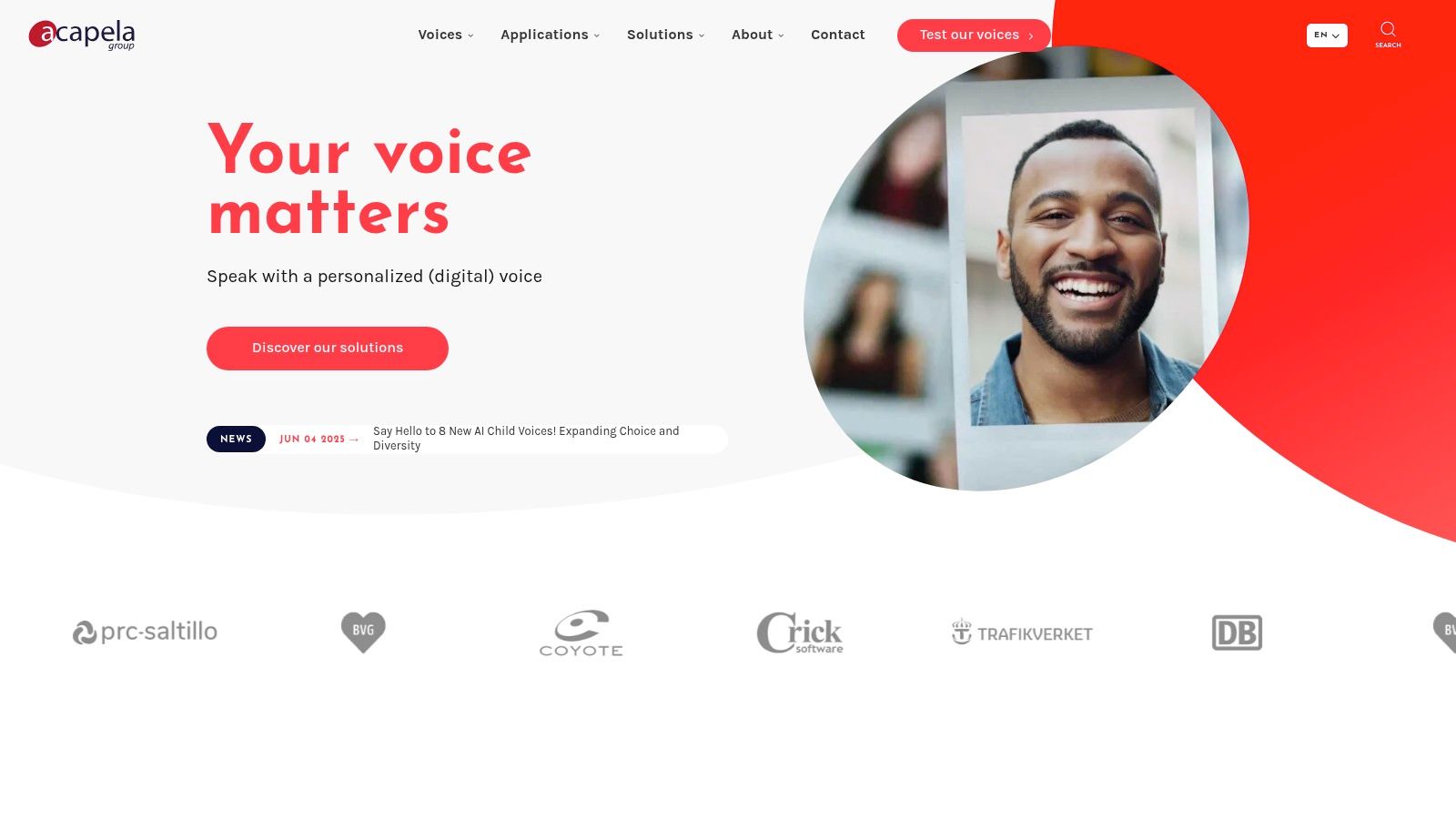
One of Acapela’s distinguishing features is its emphasis on voice personalization. Through their "Voice Banking" service, users can create their own unique digital voices. This has significant implications for assistive technology, allowing individuals who have lost their voice due to illness or injury to maintain their vocal identity. It also opens up creative possibilities for personalized storytelling, interactive narratives, and customized brand voices.
For independent developers and hobbyists, Acapela’s offerings provide powerful tools for prototyping voice-enabled applications, interactive art installations, or accessibility-focused projects. Startup founders and entrepreneurs can leverage Acapela’s text to speech apis to create unique voice interfaces for their products, differentiate their brand through distinctive sonic branding, and build accessible experiences for diverse user bases. Freelance agencies and consultants can use Acapela's solutions to offer clients specialized voice integration services, enhance e-learning platforms with expressive narration, or create custom voice applications for specific industries like healthcare or education. Product managers and technical leads can explore Acapela’s range of deployment options, from cloud-based APIs to embedded solutions, to select the best fit for their project's technical requirements and scalability needs. AI enthusiasts and prototypers can experiment with Acapela’s expressive speech features to develop conversational AI agents with more nuanced and natural-sounding voices.
Acapela’s dedication to expressive speech goes beyond simply converting text to audio. The API allows control over various aspects of speech delivery, including emotion, speaking style, and even breathing patterns. This granular control makes it possible to create highly realistic and emotionally engaging synthetic voices, suitable for a wide array of applications, including interactive games, educational software, and assistive technology.
While Acapela offers compelling features, understanding its limitations is equally important. The platform’s pricing structure, especially for premium features like voice banking and custom voice creation, can be higher than some of its competitors. The integration process, particularly for the embedded solutions, may also be more complex compared to some modern cloud-based APIs that boast simpler "plug-and-play" integration. Furthermore, Acapela’s focus on expressive speech has meant a comparatively smaller investment in some of the cutting-edge AI features found in newer text to speech apis, such as real-time voice cloning or highly customizable neural voices. Lastly, compared to some larger API providers, Acapela has a smaller developer community and fewer online resources available, which can make troubleshooting or finding quick solutions to integration challenges more difficult.
Despite these limitations, Acapela Group remains a significant force in the text-to-speech landscape. Its focus on personalization, expressive speech, and flexible deployment options makes it a valuable tool for developers seeking a higher level of control and expressiveness in their voice applications. If your project requires a truly unique and emotionally resonant voice, Acapela Group's offerings are well worth exploring. More specific details on pricing and technical specifications are available on their website: https://www.acapela-group.com/. When considering Acapela, it's important to carefully evaluate your project's specific needs and budget to determine if its premium features and specialized capabilities align with your goals. For projects prioritizing cost-effectiveness and ease of integration, simpler and less expensive alternatives may be more suitable. However, for applications requiring a high degree of vocal expressiveness and customization, especially in specialized fields like assistive technology, Acapela Group's unique capabilities make it a worthy contender.
9. ResponsiveVoice
ResponsiveVoice is a straightforward and accessible text-to-speech (TTS) API designed for seamless integration into web applications. Its primary strength lies in its simplicity, allowing developers, even those with limited coding experience, to quickly add text-to-speech functionality to their projects. It leverages the browser's native HTML5 Web Speech API, meaning all the processing happens client-side, eliminating the need for server-side infrastructure and reducing latency. This makes ResponsiveVoice a particularly attractive option for developers seeking a quick and easy solution without complex setup requirements. It’s ideal for independent developers, hobbyists, and startups looking for a readily available and cost-effective TTS solution.
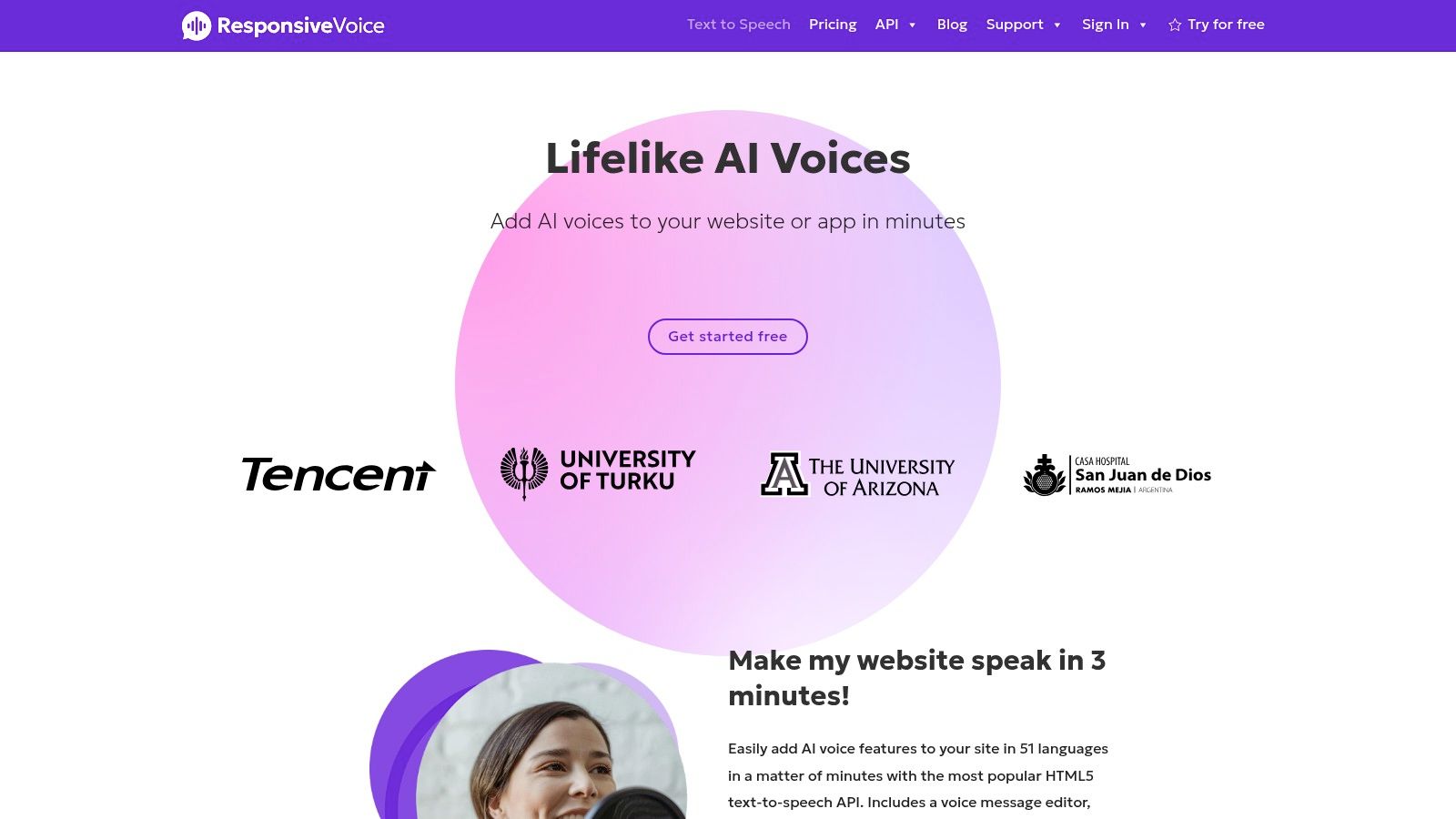
One of the key advantages of ResponsiveVoice is its ease of implementation. Adding text-to-speech to a website requires minimal JavaScript code. Developers simply need to include the ResponsiveVoice library and call a single function, passing the text they want to be spoken. This ease of use makes it perfect for prototyping, quick integrations, and small-scale projects where complex TTS features are not required. For instance, it can be readily used to add voiceovers to web-based presentations, e-learning modules, or accessibility features for visually impaired users.
ResponsiveVoice boasts cross-browser compatibility, ensuring consistent performance across different browsers and devices. This is crucial for web developers who need to guarantee a consistent user experience regardless of the user's preferred browser. The API also offers a range of voices across multiple languages, enabling developers to tailor the speech output to their target audience. While the number of voices is not as extensive as some AI-powered TTS APIs, it provides a sufficient selection for many common use cases.
Compared to other text to speech APIs, especially AI-driven solutions like Amazon Polly, Google Cloud Text-to-Speech, or Microsoft Azure Text-to-Speech, ResponsiveVoice prioritizes simplicity and ease of use over highly customizable voice quality and advanced features. While these cloud-based APIs offer superior voice quality, more natural intonation, and a wider array of customization options, they often require more complex integration processes and ongoing server-side costs. ResponsiveVoice fits a specific niche by providing a readily available, client-side solution for less demanding applications. For example, if you're developing a simple web application that requires basic text-to-speech functionality, ResponsiveVoice provides a more streamlined and cost-effective approach than setting up and managing a cloud-based TTS service.
From a pricing perspective, ResponsiveVoice offers both free and paid tiers. The free tier allows for limited usage, making it suitable for testing and small projects. Paid plans offer higher usage limits and additional features, providing a scalable solution as your needs grow. This tiered pricing model makes it a viable option for a range of users, from hobbyists to businesses. The specific technical requirements are minimal, essentially requiring only a web browser capable of running JavaScript and supporting the HTML5 Web Speech API. This low barrier to entry makes it incredibly accessible to a wide audience.
Implementation is straightforward. Include the ResponsiveVoice library in your HTML document and then use a simple JavaScript function call to trigger the speech synthesis. The documentation on the ResponsiveVoice website provides clear and concise instructions, along with code examples, to guide developers through the implementation process. A few lines of code are often all it takes to add text-to-speech functionality. For example, to speak a piece of text, you would use a function call similar to responsiveVoice.speak("Hello, this is ResponsiveVoice!");. Customization options, while not as extensive as those of more advanced APIs, allow you to select the voice, language, and speech rate.
While ResponsiveVoice provides an excellent solution for simple web-based TTS applications, it’s important to acknowledge its limitations. The voice quality, while generally understandable, may not be as natural or expressive as that offered by AI-powered services. The limited customization options can also be a drawback if you require fine-grained control over aspects like pronunciation and intonation. Finally, its reliance on the browser's capabilities means that functionality can be affected by the user's browser settings or available voices.
In conclusion, ResponsiveVoice deserves its place on this list because it caters to a specific need: providing a simple, accessible, and cost-effective way to integrate text-to-speech into web applications. Its client-side processing, ease of implementation, and cross-browser compatibility make it an ideal choice for developers looking for a quick and easy solution without complex server-side setup. While not as feature-rich as some of the more advanced text to speech APIs, ResponsiveVoice fills a valuable niche for projects that prioritize simplicity and ease of use. For developers and entrepreneurs building basic text-to-speech functionality into their web applications, ResponsiveVoice represents an excellent starting point. It's a readily available and affordable solution for integrating text-to-speech capabilities without the complexities of cloud-based services.
10. Coqui TTS
Coqui TTS (formerly Mozilla TTS) stands out as a powerful and versatile open-source text-to-speech (TTS) toolkit, offering a compelling alternative to commercial text to speech APIs. While many TTS APIs provide convenient cloud-based solutions, Coqui TTS empowers developers and researchers with granular control over their TTS pipeline, enabling extensive customization and experimentation. This makes it an ideal choice for those seeking bespoke voice solutions, unique voice cloning capabilities, or those working on cutting-edge TTS research.
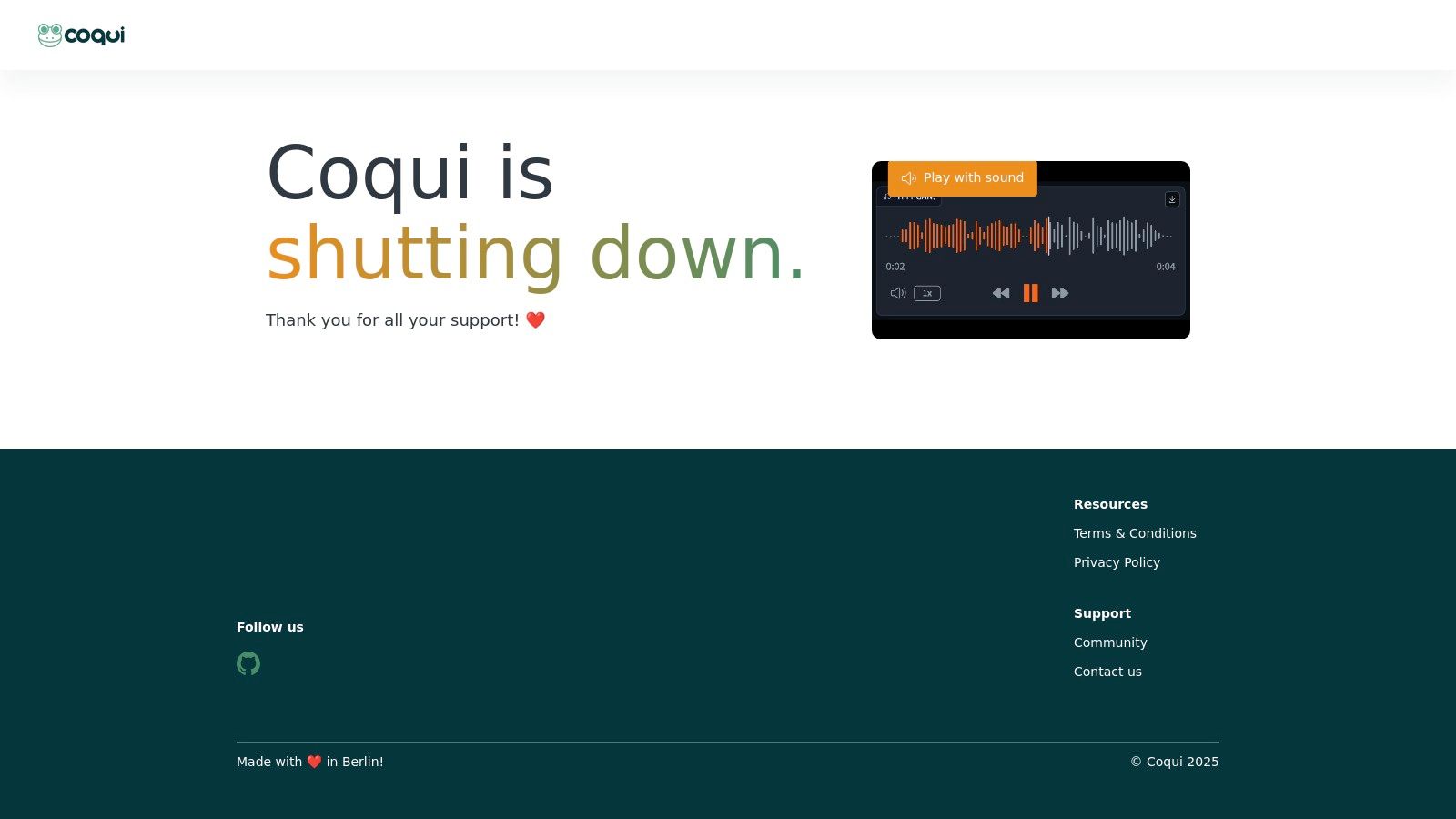
Unlike many cloud-based text to speech APIs that offer limited voice customization, Coqui TTS provides the tools to build and train your own models. This opens up a world of possibilities, from crafting unique brand voices to developing voices for specific characters in games or animations. Furthermore, the toolkit supports multiple TTS architectures, including Tacotron2 and GlowTTS, allowing developers to choose the architecture that best suits their needs and resources. The flexibility to experiment with different architectures is a major advantage for researchers pushing the boundaries of TTS technology.
Coqui TTS truly shines in its voice cloning and transfer learning capabilities. While some commercial text to speech APIs offer pre-trained voices, Coqui TTS allows developers to clone existing voices or adapt pre-trained models to new voices with relatively small datasets. This feature is invaluable for creating personalized voice experiences or replicating the voices of specific individuals for applications like audiobooks, voice assistants, or accessibility tools. Imagine being able to train a model on the voice of a beloved family member to create a personalized reading companion – Coqui TTS makes this kind of bespoke voice creation possible.
For developers working with multiple languages or requiring diverse speaker options, Coqui TTS offers multi-lingual and multi-speaker model support. This is a significant advantage over many commercial text to speech APIs that may have limited language or speaker options. Building a multilingual application? Coqui TTS can help you provide a consistent voice experience across different languages.
One of the most compelling aspects of Coqui TTS is that it is entirely free and open-source. There are no usage limits, API restrictions, or subscription fees, making it a highly cost-effective solution for independent developers, hobbyists, startups, and even larger organizations. Compared to commercial text to speech APIs that often charge per character or audio duration, Coqui TTS allows for unrestricted experimentation and deployment without incurring ongoing costs.
However, this power and flexibility comes with certain technical requirements. Coqui TTS necessitates a deeper level of technical expertise compared to plug-and-play cloud-based solutions. Setting up and maintaining the toolkit, training models, and managing dependencies requires proficiency in Python and a good understanding of machine learning concepts. Furthermore, training custom voices requires significant computational resources, often necessitating the use of GPUs. This contrasts sharply with cloud-based text to speech APIs that handle the infrastructure and maintenance on the backend. While Coqui TTS provides a command-line interface and a Python API, it doesn't offer the same level of managed service and user-friendly interfaces as some commercial offerings.
Finally, while Coqui TTS benefits from an active community and regular updates, the number of readily available pre-trained voices is limited compared to commercial services. Users often need to train their own models or adapt existing ones, adding to the development time and resource requirements.
In conclusion, Coqui TTS earns its place on this list as the premier open-source option for text to speech APIs. Its strength lies in its unparalleled customization capabilities, voice cloning and transfer learning features, multi-lingual and multi-speaker support, and the freedom afforded by its open-source nature. While it requires a higher level of technical proficiency and computational resources compared to commercial alternatives, the control and flexibility it offers make it a powerful tool for developers and researchers seeking to create bespoke and cutting-edge text-to-speech applications. You can explore the project and its documentation further on their website: https://coqui.ai/.
Text-to-Speech API Features Comparison
| Service | Core Features/Capabilities | Voice Quality & Ratings | Unique Selling Points ✨ | Target Audience 👥 | Pricing & Value 💰 |
|---|---|---|---|---|---|
| Amazon Polly | 60+ voices, SSML, speech marks, custom lexicons | ★★★★☆ Neural voices | AWS ecosystem integration, real-time streaming 🏆 | Developers, enterprises | Pay-per-use, free tier 💰 |
| Google Cloud Text-to-Speech | 220+ voices, WaveNet, SSML, custom models | ★★★★★ WaveNet voices | Extensive language/voice support, AutoML customization✨ | Enterprises, ML users | Competitive, free tier 💰 |
| Microsoft Azure Cognitive | 270+ voices, custom neural voices, SSML | ★★★★☆ Neural & custom voices | Custom voice creation, Microsoft integration 🏆 | Enterprises, developers | Complex, premium tier 💰 |
| IBM Watson Text to Speech | Multiple voice models, customization, enterprise security | ★★★★ Advanced customization | Enterprise-grade security & deployment options | Enterprises, security-conscious users | Higher pricing 💰 |
| ElevenLabs | Ultra-realistic emotional voices, voice cloning | ★★★★★ Exceptional realism | Voice cloning, context-aware intonation ✨ | Creators, innovators | Higher pricing 💰 |
| Speechify API | Natural voices, speed control, doc support | ★★★★ Good for reading apps | Focus on education & accessibility | Educators, accessibility users | Competitive for education 💰 |
| Murf AI | 120+ voices, voice and audio editing | ★★★★ Studio-quality | Collaborative studio, video sync features | Content creators, marketers | Good pricing 💰 |
| Acapela Group | 200+ voices, expressive speech, voice banking | ★★★★ Personalized voices | Voice personalization, embedded/cloud options | Assistive tech, specialized apps | Higher pricing 💰 |
| ResponsiveVoice | 51 voices, HTML5 API, client-side | ★★★ Basic quality | No server needed, easy web integration | Simple web apps, beginners | Affordable, free tier 💰 |
| Coqui TTS | Open-source, customizable models, voice cloning | ★★★★ Community supported | Fully open-source, no usage limits | Developers, researchers | Free, high compute needed |
Choosing the Right Voice for Your Needs
Selecting the ideal text to speech API from the options discussed – Amazon Polly, Google Cloud Text-to-Speech, Microsoft Azure Cognitive Services Speech, IBM Watson Text to Speech, ElevenLabs, Speechify API, Murf AI, Acapela Group, ResponsiveVoice, and Coqui TTS – hinges on your project’s unique needs. Key factors to consider include the quality of the generated speech, the range of languages supported, pricing models, the ease of integrating the API into your existing workflow, and the level of customization available. For example, a project requiring highly realistic speech might prioritize ElevenLabs or Murf AI, while a project focused on cost-effectiveness might lean towards Amazon Polly or Google Cloud Text-to-Speech. Careful consideration of these aspects ensures you select the text to speech API that perfectly complements your project's goals and brings your application to life with engaging and natural-sounding voices.
When building applications that utilize text to speech, often a chatbot API is also necessary. For a comprehensive list of options, check out this helpful resource: Top APIs for Chatbots from DocsBot, Top API for Chatbot in 2025: Boost Your AI Projects.
Implementing text to speech APIs effectively also requires attention to technical details. Ensure your chosen API aligns with your project's programming language and platform. Thoroughly test the API during development to identify any potential issues with latency, pronunciation, or integration. By addressing these considerations proactively, you'll pave the way for a smooth and successful implementation, ultimately creating richer and more accessible user experiences.
The power to transform text into compelling audio is readily available through a variety of text to speech APIs. By carefully evaluating your needs and exploring the different options, you can unlock the full potential of voice technology and empower your projects with engaging and dynamic audio experiences. Looking to streamline your integration process? AnotherWrapper provides pre-built text-to-speech components and other AI functionalities, simplifying the development process and enabling you to quickly incorporate advanced features into your applications.
Fekri




