how to use openai
openai guide
chatgpt tutorial
ai tools
openai api
How To Use OpenAI: Complete Beginner's Guide to AI Tools
Getting Started Without The Tech Overwhelm
Starting with a new technology like OpenAI can feel daunting. Many new users feel lost when they first explore the platform. This guide simplifies the first few steps, taking you from setting up an account to finding the right tools for your needs. By seeing how others began their OpenAI journey, you'll gain the confidence to navigate the platform effectively.
Creating Your OpenAI Account
Your first step is simple: create an account. Go to the OpenAI website and follow the instructions. You'll likely need an email address and a password. Some users prefer connecting their existing Google or Microsoft accounts for a quicker signup. This streamlined approach grants quick access to OpenAI's suite of tools.
Navigating the OpenAI Platform
Once logged in, you'll find a variety of tools, including ChatGPT, DALL-E, and API access. Don't worry about understanding everything immediately. Many experienced OpenAI users began by concentrating on a single tool, often ChatGPT, to grasp the core functionality. This focused approach makes the learning process much smoother.
Understanding OpenAI's Features: Free vs. Paid
OpenAI provides both free and paid features. You can experiment with the free version of ChatGPT to explore its potential. Accessing advanced models like GPT-4 usually requires a subscription. Understanding these differences upfront lets you manage your usage and budget effectively. This allows for initial exploration without a significant financial commitment.
Setting Up Your Profile and Initial Prompts
After setting up your account, personalize your profile. While optional, adding a profile picture and a short bio can enhance your experience, particularly for collaborative projects. Then, try some simple prompts in ChatGPT. Start with basic questions or instructions to see how the AI responds. A simple prompt like "Write a short story about a cat" can be a valuable starting point. This initial experimentation creates a base for more complex interactions down the road.
Overcoming Common Fears and Misconceptions
New users often have anxieties about using AI. Some worry about asking the "wrong" questions or not being technical enough. Remember, OpenAI is built for accessibility, and there are no bad questions. Consider ChatGPT a helpful tool – the clearer your instructions, the better it can assist. Many non-technical users have successfully integrated OpenAI into their workflows. Their successes show that effective OpenAI use comes from clear communication, not advanced technical knowledge.
Mastering ChatGPT Conversations That Actually Work

ChatGPT is more than a simple chatbot. It's a powerful AI assistant capable of understanding and responding to complex queries. But to truly unlock its potential, you need to communicate effectively. This means understanding how to craft effective prompts, going beyond simple questions.
Crafting Effective Prompts
Think of prompts as instructions for ChatGPT. The clearer and more specific your prompt, the better the results.
For example, instead of "Write a story," try "Write a short mystery story set in a futuristic city, featuring a detective with a cybernetic arm." This detailed prompt gives ChatGPT the framework it needs to generate something much more engaging and specific.
You can also guide ChatGPT by specifying the desired format. Need a list? Ask for a list. Want a poem? State that in your prompt. This ensures ChatGPT understands your expectations. For more tips on prompt creation, check out this resource: How to master prompt engineering.
Maintaining Engaging Conversations
ChatGPT remembers the context of your conversation. You can build upon previous prompts, refining and expanding your ideas. This makes it ideal for brainstorming and iterative content development.
For longer or complex projects, periodically summarize or reiterate key points. This keeps ChatGPT focused and ensures consistent output, preventing the conversation from veering off track.
Advanced Techniques for OpenAI Users
OpenAI offers features beyond basic prompting to enhance your experience. Custom instructions let you set preferences for all your conversations, saving time and effort. For instance, instruct ChatGPT to always respond in a specific tone or format.
Effective organization of your chat history is also key for managing multiple projects or reviewing past work. OpenAI allows you to save, rename, and delete conversations, streamlining your workflow and keeping your workspace organized.
Real-World Applications and Examples
ChatGPT’s versatility is impressive. It assists with numerous tasks, from writing and brainstorming to problem-solving and analysis.
- Writing Assistance: ChatGPT generates various creative text formats: poems, code, scripts, musical pieces, emails, and more. It translates, summarizes, and even checks grammar and style.
- Problem-Solving: Present a clearly defined problem, and ChatGPT can suggest potential solutions or strategies.
- Creative Brainstorming: Generate ideas for new products, stories, or marketing campaigns. ChatGPT combines concepts in novel ways to spark unexpected creativity.
- Analysis Work: ChatGPT analyzes text, identifies trends, and extracts key insights, proving particularly useful for researching complex topics or summarizing large amounts of information.
The adoption of OpenAI technologies has exploded. As of April 2025, OpenAI boasts over 500 million weekly active users, making it a leading AI platform globally. This rapid growth highlights the increasing importance of AI across various fields. For more statistics on OpenAI's growth, see here. Mastering these techniques allows you to harness OpenAI's full potential, transforming your work and unlocking new possibilities.
Building With OpenAI API: From First Call To Production
Integrating AI into your applications and workflows is simpler than you might expect, even without advanced technical expertise. This section provides a step-by-step guide, from acquiring your API key to executing your initial API call, using practical illustrations. We'll also explore how to select the appropriate model, understand pricing, and manage errors efficiently. For a deeper dive, you might find this resource helpful: How to master OpenAI's API.
Obtaining Your API Key and Making the First Call
Your journey starts with securing your API key, which functions as your access credential for OpenAI's services. Consider it your personalized pass, granting access to OpenAI’s powerful models. After obtaining your key, making your first API call is remarkably straightforward. Convenient libraries are readily available in numerous programming languages, such as Python and Javascript, simplifying interaction with the API. With just a small code snippet, you can send a request to OpenAI and receive a response in mere seconds. This rapid feedback facilitates quick experimentation and iteration.
Choosing the Right Model for Your Needs
OpenAI provides an array of models, each with unique strengths and pricing structures. Choosing the right model depends entirely on your project’s specific needs. For example, basic tasks like text generation can be effectively managed by less powerful, more cost-effective models. However, complex reasoning or specialized functions frequently demand the capabilities of advanced models like GPT-4. Understanding these differences is vital for striking a balance between performance and cost. To further tailor your AI interactions, exploring the creation of a custom GPT can be beneficial.
Understanding Pricing and Managing Costs
OpenAI’s API follows a usage-based pricing model, typically billing per token. A token is essentially a word or a small segment of a word. This precise pricing structure enables cost control by optimizing your prompts and responses. For example, concise prompts minimize token usage, consequently reducing the cost. Regularly monitoring your token usage through the OpenAI dashboard allows you to stay within your budget. This proactive management helps ensure that your AI projects remain cost-effective.
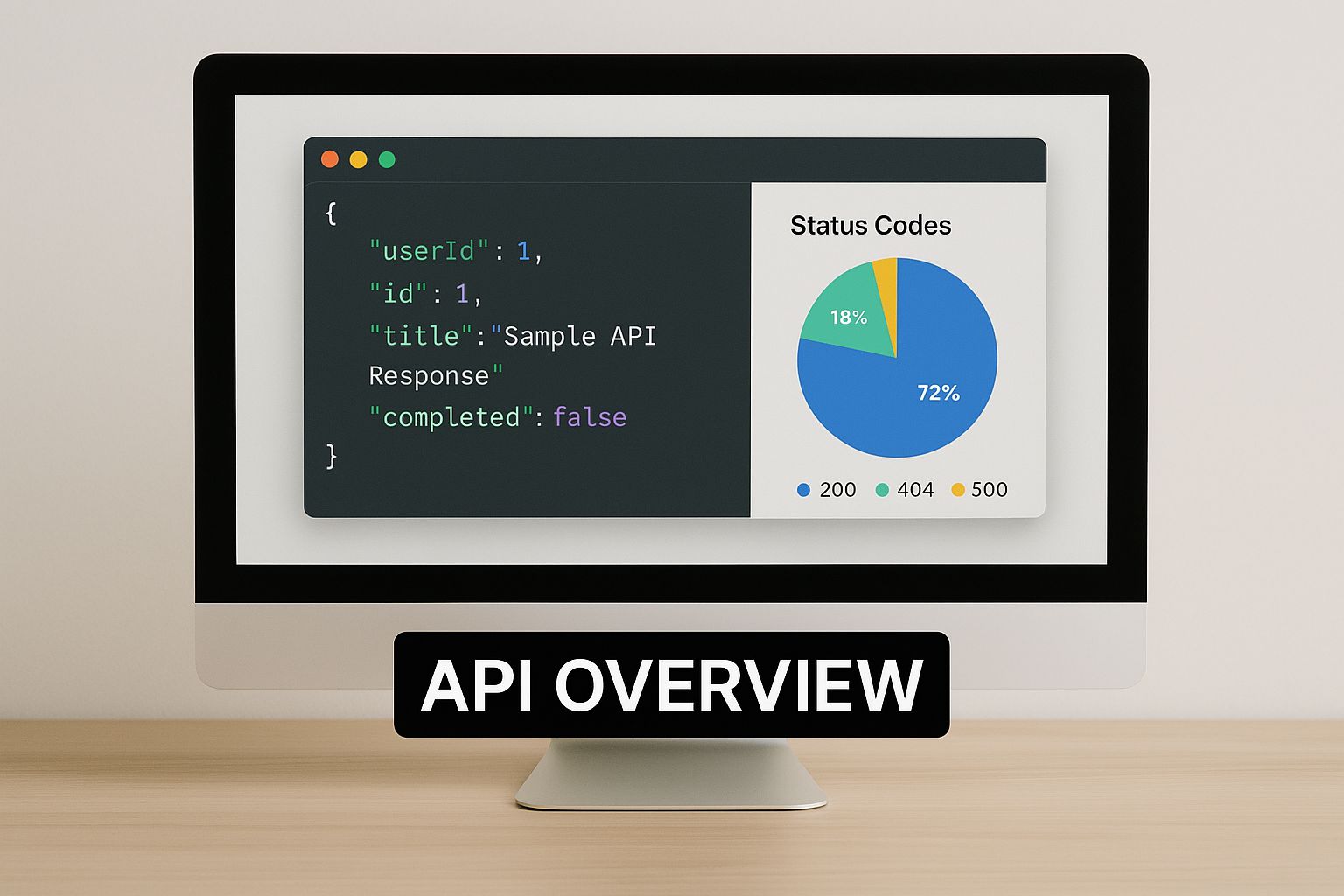
The infographic above visually represents a standard API interaction, displaying a JSON response in a code editor. The "API Overview" label emphasizes the process’s accessibility. This visual reinforces the ease of data retrieval from the OpenAI API, promoting seamless integration into various applications.
Before diving into error handling, let's take a look at a comparison of some key OpenAI models. This table summarizes their capabilities, ideal uses, token limits, and relative costs.
OpenAI API Models Comparison Comparison of different OpenAI models including capabilities, pricing, and best use cases.
| Model | Capabilities | Best Use Cases | Token Limit | Relative Cost |
|---|---|---|---|---|
| GPT-3 (Ada) | Basic text generation, simple tasks | Quick content generation, simple chatbots | Varies | Lowest |
| GPT-3 (Babbage) | Moderate text generation and understanding | More complex chatbots, data extraction | Varies | Low |
| GPT-3 (Curie) | Advanced text generation, classification, translation | Language translation, complex classification tasks | Varies | Moderate |
| GPT-3 (Davinci) | Complex reasoning, code generation, creative writing | Advanced AI applications, code assistance | Varies | High |
| GPT-4 | Highly advanced reasoning, long-form content creation, complex code generation | Cutting-edge AI development, intricate tasks | Varies | Highest |
Key takeaway: Choosing the appropriate model balances performance needs with budget considerations.
Error Handling and Rate Limiting
Like all web services, the OpenAI API is susceptible to errors and rate limits, which restrict the number of requests within a defined period. Implementing robust error handling ensures your application manages these situations gracefully, preventing crashes and unexpected behavior. Understanding and respecting rate limits is essential for maintaining a stable integration. This proactive approach ensures smooth interaction between your application and the OpenAI API, resulting in reliable performance.
Real-World Examples: Building With the OpenAI API
Many small businesses are using the OpenAI API to develop a variety of innovative tools:
- Chatbots: Automated customer service agents providing instant support and enhanced response times.
- Content Generators: Tools that facilitate the creation of marketing materials, articles, and other written content.
- Automated Analysis Tools: Applications designed to swiftly extract insights from large datasets, saving valuable time and resources.
These real-world examples highlight the diverse range of applications possible with the OpenAI API, empowering businesses of all sizes to integrate AI into their operations.
Smart Usage Management That Saves Money

Unexpected costs can quickly derail AI projects. But using OpenAI effectively doesn't have to be expensive. With the right approach, you can maximize its power while keeping costs under control. This means understanding how to monitor usage, anticipate potential cost increases, and implement practical optimization techniques.
Understanding Your OpenAI Usage Dashboard
The usage dashboard is a crucial tool for managing OpenAI spending, yet many users overlook it. This dashboard provides a clear view of current and past usage, making it easier to spot trends and potential overspending. Think of it like checking your household electricity meter – regular checks help avoid surprises on your bill.
This proactive approach allows you to identify areas for optimization and make informed decisions about resource allocation. The dashboard lets you track token consumption across different projects, pinpoint peak usage periods, and even set up custom alerts. These alerts notify you when you approach a pre-defined spending limit, preventing unexpected cost overruns.
Understanding usage patterns can also inform your model selection, helping you choose the most cost-effective option for each task. While OpenAI itself doesn't provide direct usage statistics through its API endpoints, the platform's usage dashboard offers valuable insights into your API usage. This facilitates efficient tracking of token consumption and informed resource planning. Learn more about usage statistics and how to master LLM pricing.
Optimizing Your OpenAI Spending
Strategic prompt design is essential for cost optimization. Clear, concise prompts reduce the number of tokens needed for processing, directly impacting your overall cost. Much like placing a specific order at a restaurant, a well-crafted prompt gets you exactly what you need without unnecessary extras. This minimizes redundant processing and delivers more focused results.
Model selection is another key factor. Powerful models like GPT-4 offer advanced capabilities, but simpler models may be sufficient for less complex tasks. Choosing the right model can significantly reduce costs without sacrificing quality. When working with the OpenAI API, you might need custom solutions. Consider exploring Laravel web development services to tailor AI capabilities to your specific needs and budget.
Advanced Techniques for Cost Reduction
Batch processing offers another way to achieve significant savings. By grouping similar requests together, you reduce overhead and improve efficiency. This is akin to prepping ingredients for multiple meals at once—it saves time and resources. Implementing usage controls, such as setting daily or monthly limits, provides an added safeguard against runaway costs and gives you tighter budget control.
By combining these strategies with regular monitoring via the OpenAI dashboard, you can control your AI expenses while maximizing the benefits of OpenAI’s powerful tools. This allows for effective AI integration without the worry of unexpected costs, enabling sustainable and scalable AI development. Cost-effective usage isn't about limiting your goals; it's about making smart choices to get the best results within your budget.
Advanced Techniques That Separate Pros From Beginners
Learning the basics of OpenAI is a solid foundation. But to truly excel, you need to explore the advanced techniques that distinguish experienced users from beginners. These strategies can dramatically improve efficiency, enhance output quality, and open up a whole new world of possibilities within the OpenAI platform.
Function Calling: Streamlining Interactions
Function calling allows you to directly integrate your own functions with OpenAI models. This moves beyond simple text generation and enables real-world actions, making the interaction far more dynamic. Think about creating a function that queries a database, performs a calculation, or updates a project management tool – all triggered by natural language prompts within ChatGPT.
Fine-Tuning Models for Specialized Tasks
OpenAI provides the capability to fine-tune their models using your own datasets. This process creates highly specialized AI models that are significantly more accurate and relevant within specific areas. Imagine training a model on your company's internal documentation to create a customized AI-powered customer support agent. Fine-tuning enables this level of specialized knowledge, surpassing the capabilities of a general model.
Prompt Engineering: The Art of Effective Communication
We've talked about prompts, but prompt engineering elevates this skill to an art form. It involves carefully crafting prompts to get the optimal responses from OpenAI models. Factors such as context, desired tone, and output format all play a key role. This approach uses advanced techniques like chain-of-thought prompting and few-shot learning.
Handling Safety and Maintaining Quality Control
Seasoned AI users understand the crucial role of safety measures. This involves implementing protections against bias, ensuring responsible data handling, and addressing potential misuse. These practices are fundamental for the ethical and responsible use of AI systems.
Quality control is also essential. Experienced users establish strategies to evaluate and refine the AI's output. This ensures consistency and accuracy, particularly for larger-scale projects. This commitment to quality builds trust and reliability.
To illustrate essential safety practices, consider the following checklist:
This table outlines essential safety measures for using OpenAI responsibly.
OpenAI Safety and Best Practices Checklist
Essential safety measures and best practices for responsible OpenAI usage
| Category | Practice | Implementation | Risk Level |
|---|---|---|---|
| Data Privacy | Anonymize sensitive data | Remove personally identifiable information before processing | High |
| Bias Mitigation | Use diverse training data | Include a wide range of perspectives and avoid skewed datasets | Medium |
| Output Verification | Human review of critical outputs | Ensure important decisions are validated by a human expert | Medium |
| Security | Protect API keys | Store API keys securely and restrict access | High |
This checklist provides a valuable framework for building robust and ethical AI applications. Regular review and implementation of these best practices are crucial for maintaining a high level of safety and responsibility.
Integrating OpenAI Into Complex Workflows
Advanced users frequently integrate OpenAI into multifaceted workflows that include numerous tools and platforms. This requires understanding API integration and managing data flow between different systems. This proficiency enables seamless automation of complex tasks, ultimately improving productivity.
Multi-Model Approaches and Synergistic Integrations
Multi-model approaches involve combining different OpenAI models for specific tasks. This can greatly enhance performance and provide more flexibility. For instance, you could use one model to generate text and another to analyze sentiment, resulting in a more comprehensive and nuanced system.
Integrating OpenAI with other tools and technologies creates synergistic advantages. This could involve utilizing a project management tool to manage AI-generated tasks or employing a data visualization platform to analyze AI outputs. This holistic approach maximizes the impact and value of AI integration.
Enterprise-Level Considerations
At the enterprise level, considerations like security best practices, compliance, and scaling solutions become paramount. Experts understand how to responsibly and sustainably deploy AI within demanding environments. These considerations are critical for ensuring the success of AI initiatives in large organizations. Sam Altman, CEO of OpenAI, discusses the importance of AGI development and the company’s focus on building beneficial AI. He also stresses the importance of responsible deployment and continual safety improvements as AI technology advances.
Real Success Stories and What You Can Learn
The best way to understand OpenAI's power is to see how others have successfully used it. This section showcases inspiring stories from different fields, demonstrating how OpenAI tools can be applied in practical ways. We'll learn from both successes and failures, understanding which strategies deliver results and which lead to wasted resources.
Content Creation: Scaling Output and Quality
Many content creators struggle to maintain consistent output while keeping quality high. OpenAI tools offer a potential solution. One success story features a blogger who used ChatGPT to create initial drafts for blog posts. This dramatically reduced writing time, allowing them to concentrate on refining the content and adding their unique perspective. This approach resulted in a 30% increase in posting frequency while simultaneously improving the overall quality and depth of their articles. The key takeaway? AI can handle the initial legwork, freeing you to focus on the creative and strategic aspects of content creation.
Automating Customer Service: Small Business Wins
Providing efficient customer support can be a major hurdle for small businesses. OpenAI's tools can automate and improve this critical area. Take, for example, a small e-commerce store that implemented a ChatGPT-powered chatbot to handle common customer questions. This allowed their small team to focus on more complex issues, leading to faster response times and higher customer satisfaction. This example shows how AI can free up human employees for more demanding tasks, improving efficiency and the overall customer experience.
Accelerating Research and Analysis
Researchers across various fields are using OpenAI to speed up their work. One compelling case involves a team analyzing large datasets. By using OpenAI's API to automate portions of their analysis, they significantly cut down processing time. This allowed them to focus on interpreting the results and drawing meaningful conclusions. This highlights how AI can boost human capabilities, allowing researchers to concentrate on high-level thinking and accelerate the pace of discovery.
Learning From Failures: Avoiding Common Pitfalls
While success stories are inspiring, learning from failures is equally important. One user spent weeks trying to fine-tune a model for a task that could have been accomplished with simpler prompting techniques. This underscores the importance of understanding the different tools and approaches available within OpenAI and selecting the right one for the job. Analyzing past mistakes can prevent us from wasting valuable time and resources.
Implementation Secrets From OpenAI Power Users
Talking with experienced OpenAI users reveals key implementation tips. One power user emphasized the importance of iterative prompting, refining their prompts through multiple attempts to achieve optimal results. Another highlighted the value of combining OpenAI tools with other software to create a more effective workflow. These insights demonstrate that effective OpenAI usage goes beyond just understanding the tools; it’s about integrating them into a larger system. These practical tips can significantly impact the success of your AI projects.
Adaptable Strategies and Metrics for Your Projects
Each case study includes specific prompts, workflows, and metrics so you can adapt these successful approaches to your own projects. For instance, a content creator could adopt the iterative prompting technique mentioned above to improve their content generation process. A small business owner could explore implementing a chatbot for customer service, drawing inspiration from the e-commerce store example. These actionable takeaways empower you to implement proven strategies and effectively track your progress. Applying these practical examples can transform your work and unlock OpenAI’s full potential.
AnotherWrapper provides the perfect toolkit for developers and founders ready to streamline their AI projects and launch AI-powered applications. It offers a collection of fully customizable AI demos, integration with leading AI models, and crucial services like payments and analytics. With AnotherWrapper, you can quickly build and launch your AI micro SaaS products, bypassing repetitive setup and concentrating on innovation. Learn more and start building today.
Fekri




